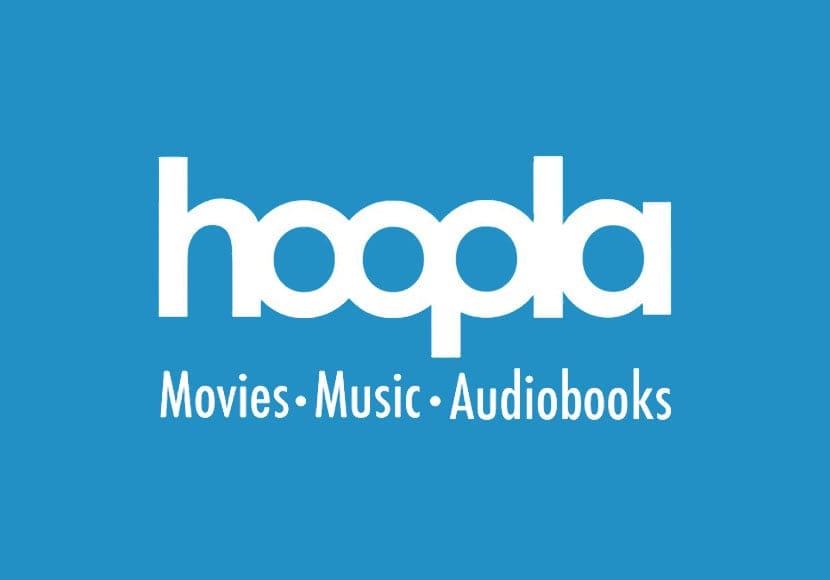Hoopla brings your local library into your home. It does have limitations but any free-to-use service will. In my quick review, I gave it a 9/10. Praising its accessibility and selection. Read on to find out how to sign-up for Hoopla.
It really is free
Hoopla is a service no one should skip, yet I can understand your reluctance. It’s hard to believe something good can be free.
The limits put on its streaming is enough to curb anyone’s enthusiasm.
What is the point of having 500,000+ pieces of digital content when you can only consume a little each month? I get it. I do.
Your best option is to try Hoopla for yourself. Joining is so quick and easy that you can be browsing its content and streaming in 30 seconds. No credit cards required — if you’re lucky like me!
How to sign-up for Hoopla
The first step is to go to Hoopla.com. You can do this on your phone, tablet or computer.
The second step is to “get started” — the button for this is so big even my bad eyes spotted it.
The third step is to add an email and password. So far it’s all very common.
The fourth step is where it takes a turn. You have to pick a local library. Be careful as the next step requires adding a library card number!
If you don’t have a library card, you can make one online. From my experience, this can cost around $1 and you’re required to add a zip code. So no cheating.
If you can enter a library card number, you’ll be browsing and geeking out on Star Wars digital comics and novels within 30 seconds (or is that just me?).
Thanks to your local library
At last count over 1,600 libraries were participating in Hoopla’s digital service. If your local library isn’t currently participating, you can request that they do. So even if you’re unable to use Hoopla today, you could be in the not-so-distant future.
It took 30 seconds to sign-up for Hoopla. Where else can you get so much for nothing?
Now, where’s that Darth Vader comic?