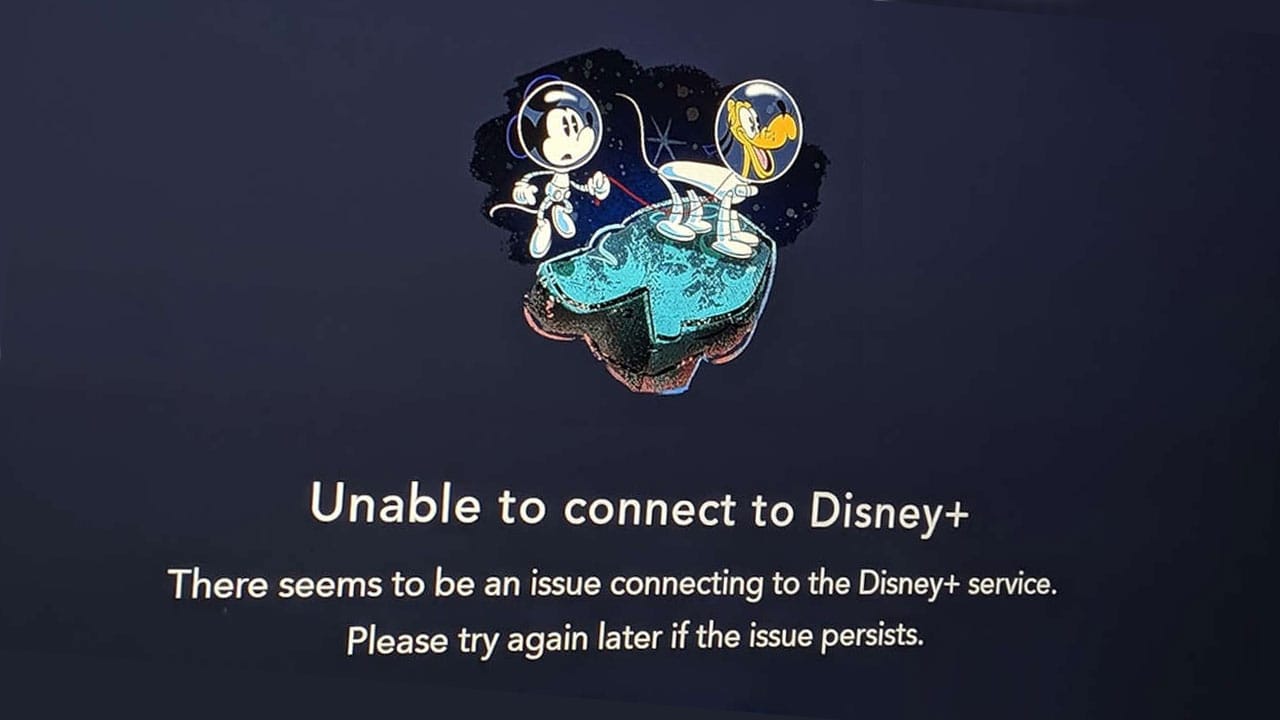Disney+’s latest outage hit the East and West Coasts hard, with subscribers stuck with Error 83. It wasn’t just a national issue, but international, with problems in the Netherlands and Australia, too.
CHECK OUT: How to cancel Disney+ via browsers and smartphones
If you’re having issues with Disney+ and keep getting stuck at a black screen or a loading spinning wheel, then you’re not alone. Disney+ users have been suffering this since launch in November 2019.
CHECK OUT: Best shows on Disney+ this month
What is Error 83?
If you don’t know what Error 83 is, you’re one of the lucky subscribers. The issue occurs because of one of the following issues:
- Server timeout: If Disney+ servers are overloaded and your session cannot connect to pass the security systems, the service will time out and show an error.
- Incompatible platform: During the beta, some devices were unable to get past the security systems, which in turn caused Error 83 issues.
Platform compatibility issues continue with:
- Linux
- If you are using a web browser not included here; Google Chrome, Mozilla Firefox, Microsoft Edge, Microsoft Explorer, and Apple Safari.
- Browsers on game consoles.
CHECK OUT: Ranking the best Disney+ movies for adults
Troubleshooting the issue
Follow this checklist before troubleshooting:
- Go to DownDetector and check to see if the service is reported down. If it is an issue with the service in your area, all you can do is wait.
- Test the service from a different device if using Wi-Fi. If no alternative device is available, disable Wi-Fi and see if you can connect temporarily to Disney+ via your cell phone plan. If you can, the issue is with your router, modem or internet service provider.
If the issue persists and isn’t a widespread problem in your area, nor is it an issue with your router, modem, or ISP, then continue with the following troubleshooting:
- Confirm you have an internet download speed of 5 Mbps. If you do not, this could be causing the server timeout issue.
- Install the Disney+ app or try your account on a computer running Windows, macOS and Google Chrome or Safari browsers.
- Sign out of Disney+ on all devices, delete all apps, and then re-install and re-sign in.
- Reset your Wi-Fi connection, disable your device and restart your router or modem. Wait 60 seconds and then reconnect.
If you are unable to connect to Disney+ still and have tried all the above, the only solution remaining is to wait a few hours and check DownDetector again. However, if the problem persists and there isn’t a widespread problem, you’ll need to contact Disney+ about Error 83.
CHECK OUT: Ranking the best movies coming to Disney+ in 2020