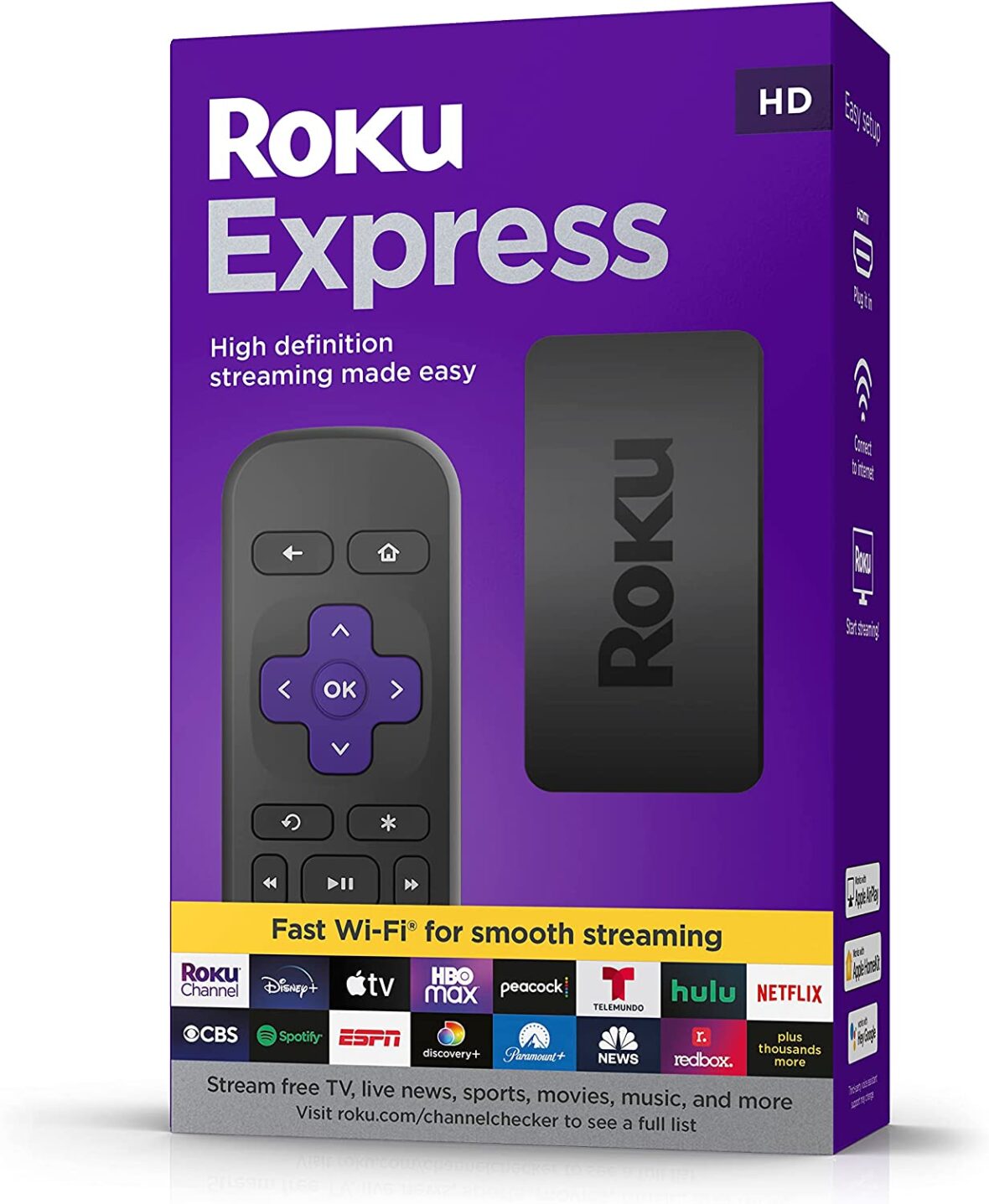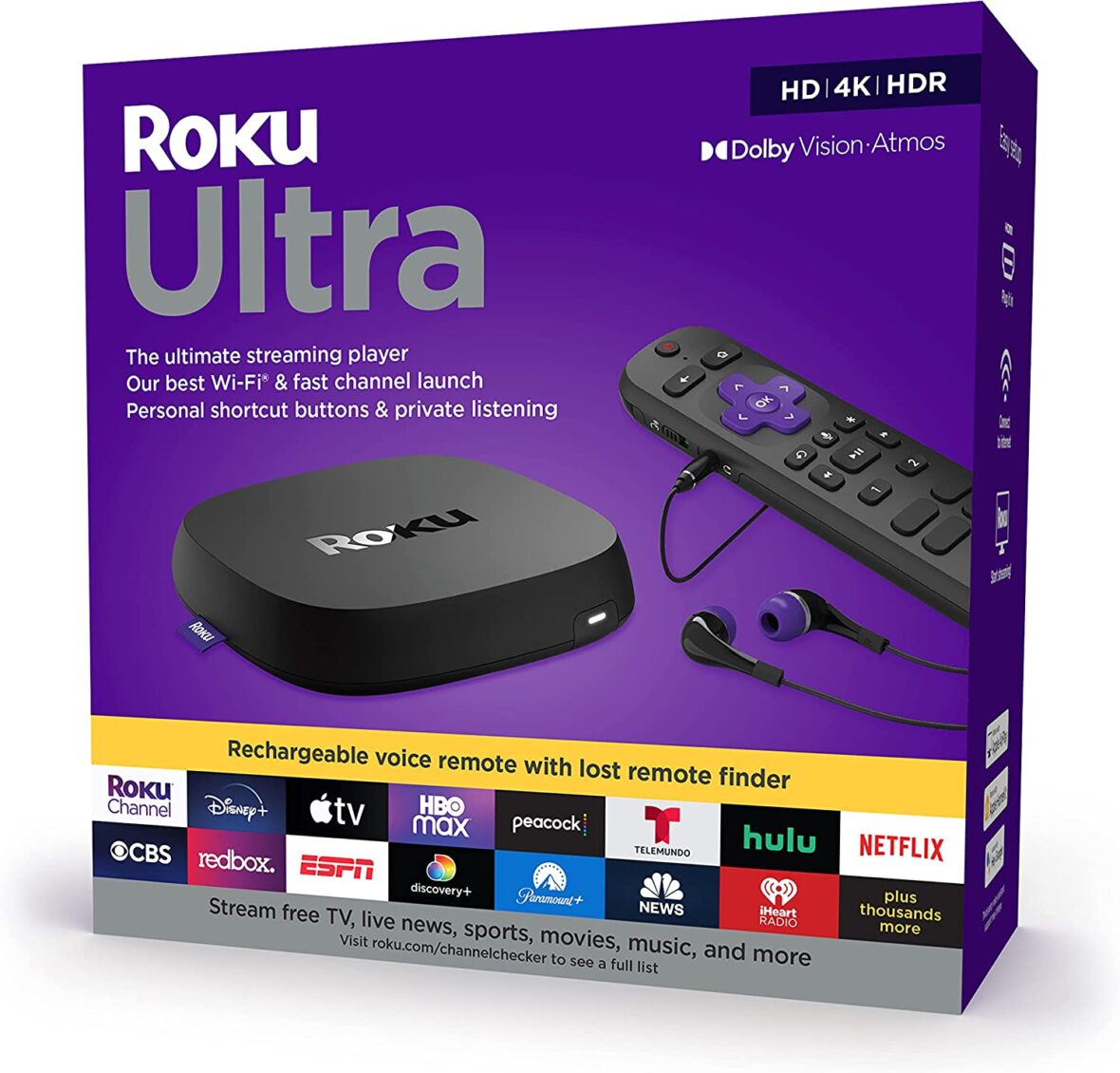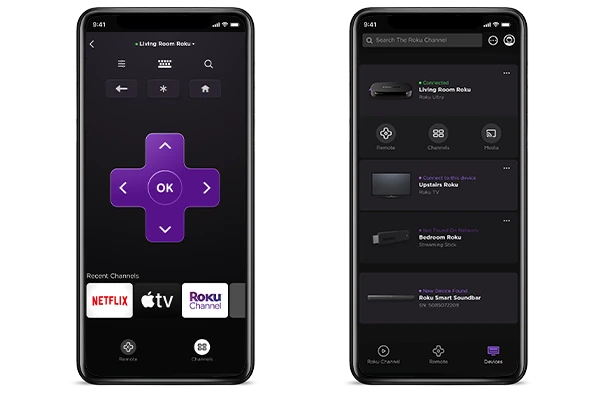Choosing the best streaming device might be difficult with so many options on the market. One of the most well-known streaming services, Roku, offers a range of devices to suit a variety of purposes and price points. There are many different Roku versions available. To help you make an educated choice, we’ll go through the difference in Roku devices so that you can understand what is offered in each version.
Roku Versions:
Roku offers a range of devices with varying features and costs. The following are the most popular Roku versions available in today’s market (2023):
1. Roku Express
This version of Roku offers a basic remote and HD streaming. Roku Express comes with a composite cable, so you can use it even if your TV doesn’t have an HDMI port.
2. Roku Streaming Stick 4K
The Roku Streaming Stick is a portable streaming device that offers HD streaming. You can ask the voice remote to find your preferred content by speaking into it.
Check out our full review here: Roku 4k Streaming Stick 2023 Review
3. Roku Express 4K+
The Roku Express 4K+ offers voice remote control and 4K HDR streaming. Also, it has a greater WiFi range than the Roku Streaming Stick 4K, making it an excellent option for larger houses.
4. Roku Ultra
The most sophisticated Roku version is the Roku Ultra. It offers a voice remote, a headphone jack, and 4K HDR streaming. It’s known for having the best picture quality with HDR10+ sharp resolution and vivid coloring. It also has an ethernet port, USB port, and microSD card, making it a multifunctional device. The remote is re-chargeable and you can use the voice assistant feature to find it if it slips under your couch cushions.
What distinguishes the difference in Roku devices?
1. Video Quality
One of the main differences between Roku devices is the video quality. The Roku Express offers basic HD streaming while the Roku Streaming Stick and Streaming Stick+ offer HD and 4K HDR streaming, respectively. The Roku Ultra is the most advanced version offering 4K HDR streaming with a high-quality picture.
2. Remote
The remote is another difference between Roku versions. The Roku Streaming Stick and Express+ both have voice remotes for easy searching. The Roku Express, however, only comes with a basic remote. The Roku Ultra has a voice remote and a headphone connector, which allows you to watch your preferred content without disturbing others.
3. Wireless Range
The wireless range of your streaming device may be an issue if your house is big. The Roku Express 4K+ offers a wider wireless range than the other versions making it an excellent option for bigger rooms.
4. Extra Features
The Roku Ultra offers additional features such an ethernet port, USB port, and microSD card, making it the most flexible option for anyone who need additional connectivity options.
Also Read: 5 Best Universal Remotes in 2023
Which Roku version is best for me?
When looking at the four different Roku versions, you need to consider the following factors before you purchase one.
1. Budget
The Roku Express is the most cost-effective option if you’re on a tight budget. The Roku Streaming Stick or Express 4k+ may offer superior features for the price, though, if you’re prepared to spend a little extra.
2. TV Compatibility
Not all TVs are made equal and some might not work with particular Roku versions. If you have an older TV, the Roku Express might be the best option because it comes with a composite cable for older TVs. The Roku Streaming Stick and Express 4K+ require an HDMI port. Lastly, the Roku Ultra offers an HDMI and ethernet port for added connectivity options. Be sure to check out your TV and make sure you know how to connect your desired Roku before ordering.
3. Streaming Needs
If you’re a casual streamer who primarily watches HD content, the Roku Express or Streaming Stick may be the best option for you. The Roku Express 4k+ or Ultra, however, might be the better option if you’re a hardcore movie or TV fan who demands the highest picture quality.
4. Extra Features
The Roku Ultra is the ideal option if you need more connectivity options and want an advanced remote that you can re-charge and find when its lost.
What new features does Roku Ultra offer?
1. Ethernet Port
The Roku Ultra offers an ethernet port, enabling a more stable and dependable internet connection.
2. USB port
The Roku Ultra’s USB port gives you the option to play media files from a USB drive, expanding your entertainment options.
3. MicroSD Slot
The Roku Ultra has a microSD card that enables you to increase the storage capacity of your device, making it a wonderful option for anyone who requires more room.
4. Headphone jack
The voice remote that comes with the Roku Ultra has a headphone port, allowing you to watch your preferred content without disturbing others.
Check Out: How to Cancel Streaming Services on Roku
How do you set up your Roku device?
Depending on the version of your Roku device, you can connect it to your TV using either an HDMI cable or a composite connection. First, you’ll need to activate your Roku device. To ensure a stable and reliable internet connection, connect your Roku device to your Wi-Fi network. Instructions will appear on the screen once this is established for how to proceed in setting up your new Roku.
To access your favorite channels and content, sign in to your Roku account. After this, you’ll be ready to stream.
How can common Roku problems be fixed?
While though Roku devices are mostly dependable and easy to use, problems can occasionally arise. Here are four typical problems and solutions:
1. Remote not working
If your Roku remote isn’t working, you can try changing the batteries or re-pairing the remote with your Roku device. To avoid this problem, you can also download the Roku app to your phone and set up your TV to recognize your phone as a remote. This way, if you have trouble with the physical remote, you can always use your phone as a back up.
2. No sound
Check your TV’s settings to make sure the volume is not muted if your Roku device isn’t producing any sound. You can also try restarting your TV and Roku device.
3. Video quality problems
Check your internet connection and make sure you have a strong signal if you are having video quality problems like pixilation or buffering. You could also try bringing your Roku device closer to your router.
4. Connection problems
Try restarting both your router and your Roku device if you’re having trouble getting your Roku device to connect to your Wi-Fi network. You can also attempt to reconnect to your Wi-Fi network by resetting the network settings on your Roku device.
Also Read: What to Stream This Weekend? 7 Amazing Shows Worth Watching
FAQs:
Can I use Roku Ultra with an older TV?
Yes, you can use Roku Ultra with an older TV by using a composite cable.
To use Roku Streaming Stick+, do I need a 4K TV?
No, you don’t need a 4K TV to use Roku Streaming Stick+. It also offers HD streaming.
Can I use my smartphone as a remote for Roku?
The Roku mobile app can be used as a remote for Roku devices.
Is a paid subscription required to use Roku?
No, using Roku does not require a paid subscription. To access their content, some channels may, however, require a subscription.
How do I set up my Roku device?
To set up your Roku device, connect it to your TV, connect it to Wi-Fi, activate it, and sign in to your Roku account.
What is the difference between Roku and other streaming devices?
While other devices, like smart TVs, might have built-in streaming apps, Roku is a separate streaming device that lets you access many streaming services at once.
If I don’t have a smart TV, can I still use Roku?
You can connect a Roku to any TV with an HDMI port, yes.
Do remote controls come with all Roku versions?
Yes, a remote control is included with all Roku versions.
How much does a Roku cost?
Costs range from $30 to $100, depending on the version. It’s generally considered to be an affordable streaming device.
Final Thoughts
Streaming requirements, price, and TV compatibility all play a role in choosing the best Roku version. With four options to choose from, it’s important to understand the difference in Roku devices and then pick what works best for your household.
Roku Express is the most economical option that offers basic HD streaming while Roku Ultra is the most advanced version that includes extra features like an ethernet port, USB port, and microSD card. Regardless of the Roku version you select, installation is simple and frequent problems may be fixed easily. You may make an informed choice and enjoy your preferred content without any hassles.
More About:Streaming